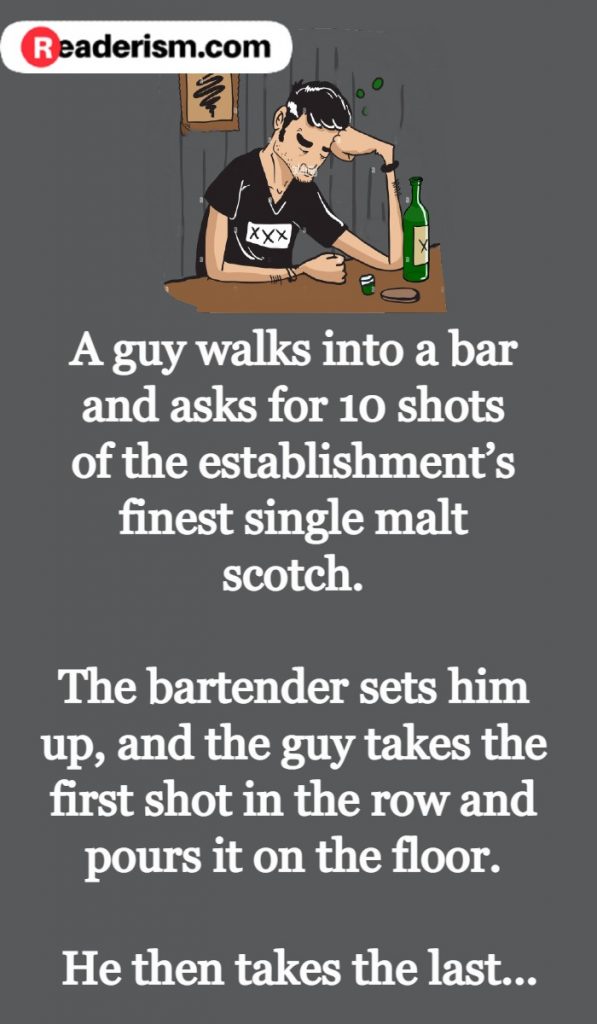
shot in the row and does the same.
The bartender asks, “Why did you do that?”
And the guy replies, “Well the first shot
always tastes like crap, and the last one
always makes me sick!”
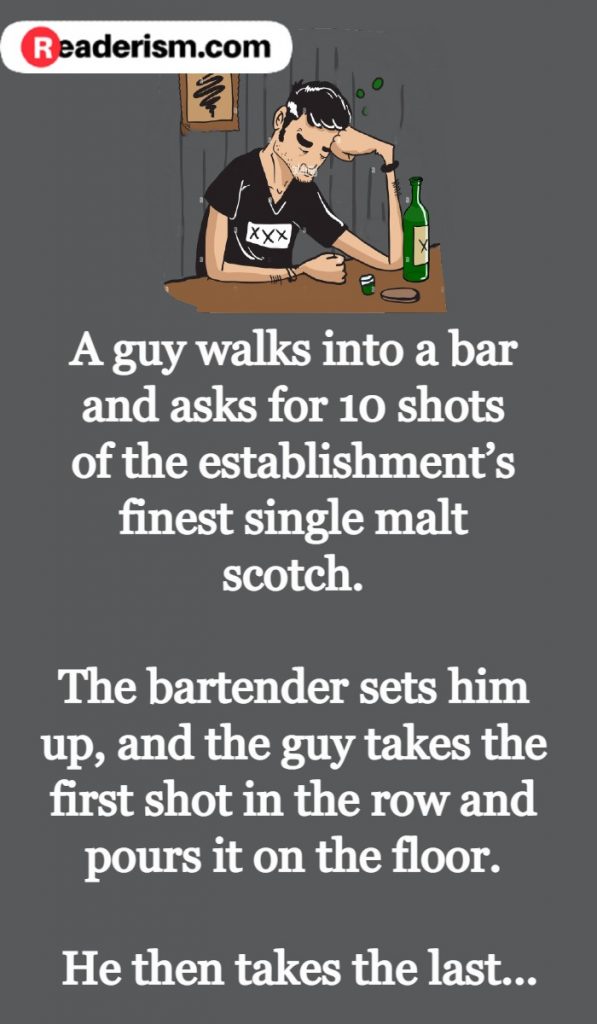
shot in the row and does the same.
The bartender asks, “Why did you do that?”
And the guy replies, “Well the first shot
always tastes like crap, and the last one
always makes me sick!”
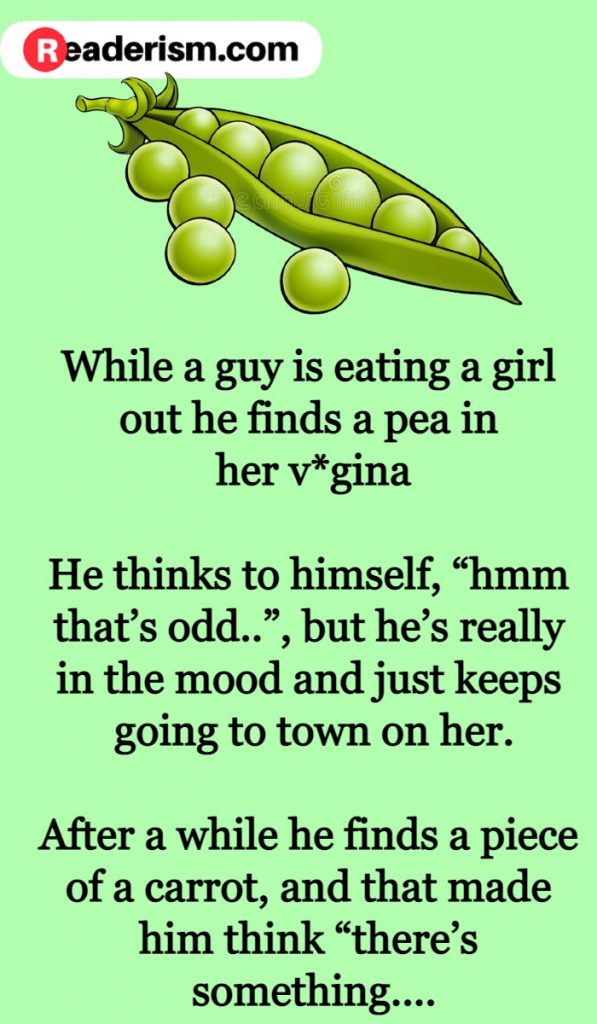
weird going on..”, but he continues anyway.
A few moments later he finds a small chunk of beef.
At this point he stops, looks up, and asks her
“Hey, are you sick?!” To which she replies,
“No, but I think the last guy was.”
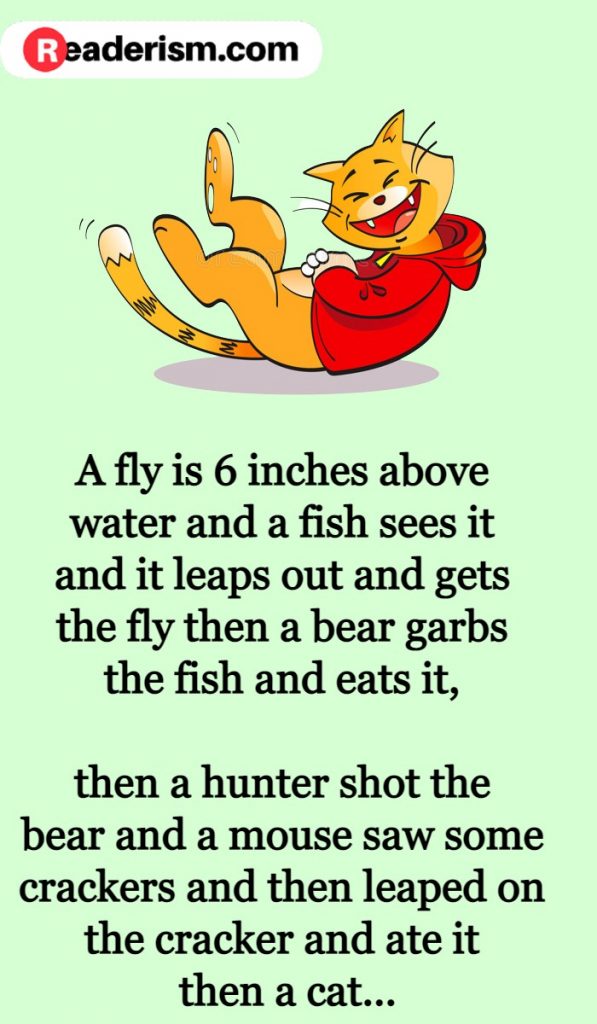
runs down to get the mouse trips
and falls into the water and that’s
the story of how six inches can
get a pu*sy wet.
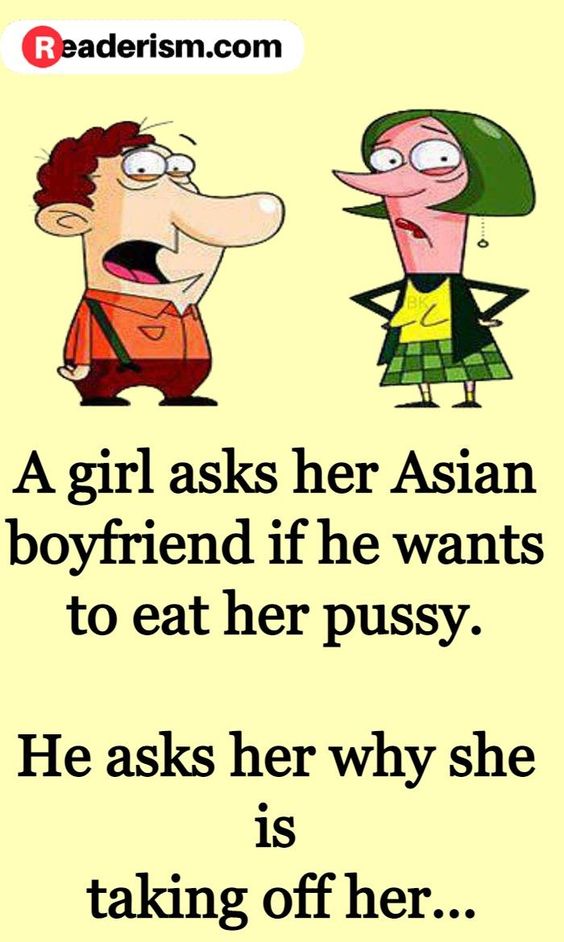
clothes,
instead of cooking her cat.
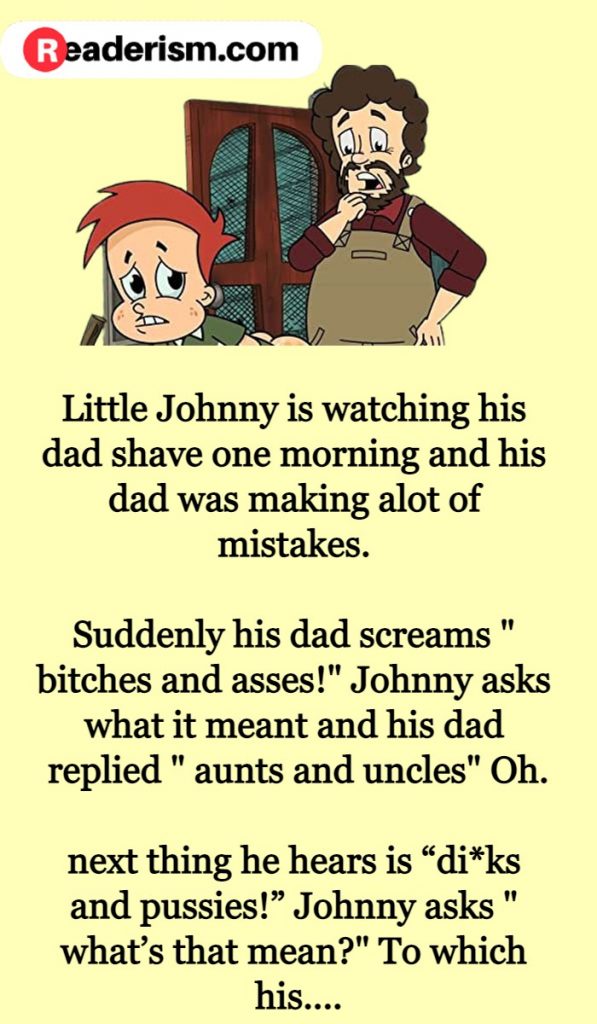
dad replied ” uh coats and hats.” Oh next thing he know he sees his dad jumping around the the bathroom yelling ” f*cking, fuck,f*ck,f*ck” ” what does that mean dad?” And his dad yells ” cut Johnny, it means cut!!!” Oh. Next week is Thanksgiving and the doorbell rings and Johnny answers it and says ” Hey bitches and asses, hang your d*cks and p*ssies here, dad’s in the kitchen fucking the turkey.
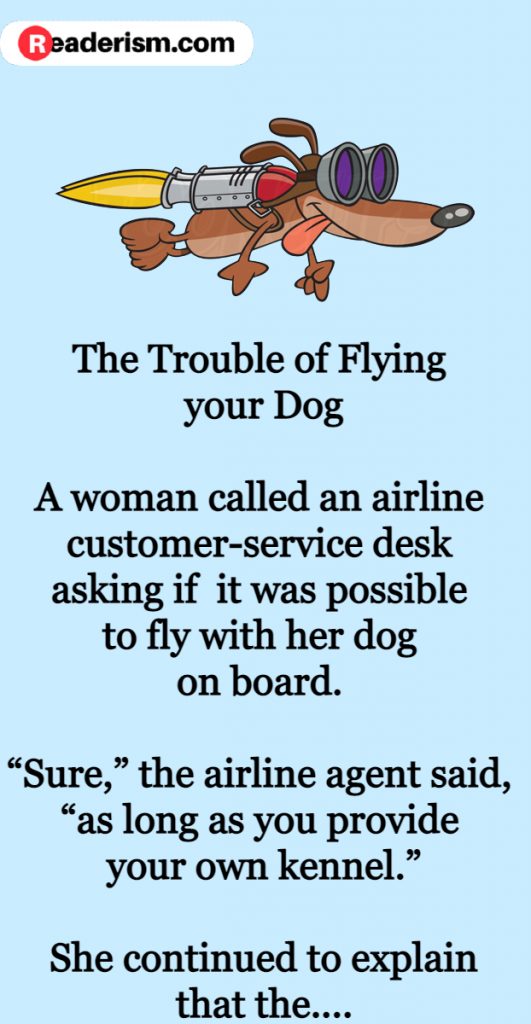
kennel needed to be large enough for the dog to stand up, sit down, turn around, and roll over.
The customer was perplexed: “I’ll never be able to teach him all of that by tomorrow!”
(via gcfl.net)
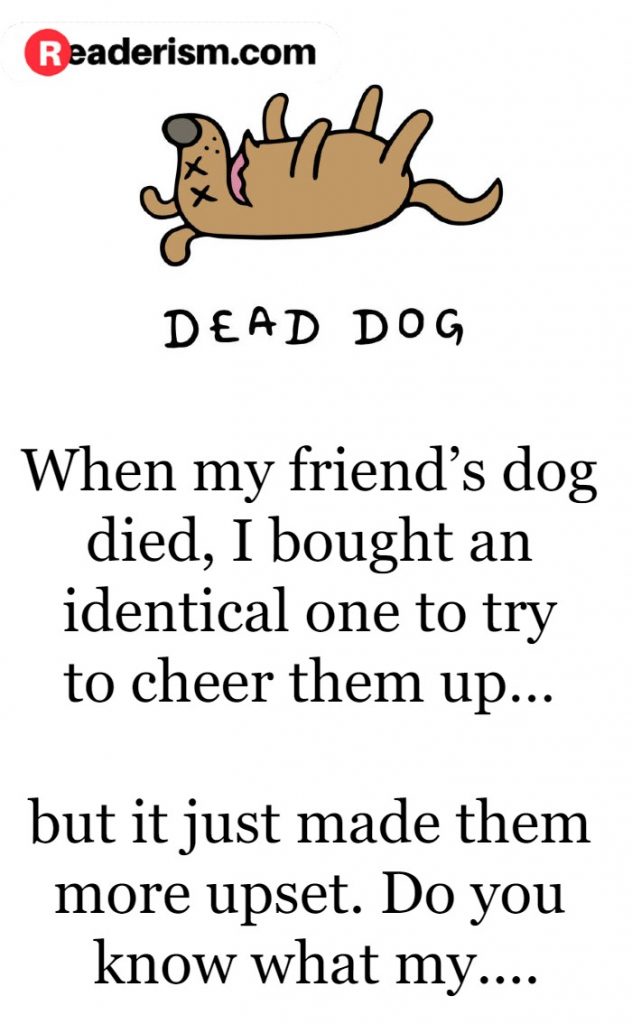
friend said when I gave
the dog to them?